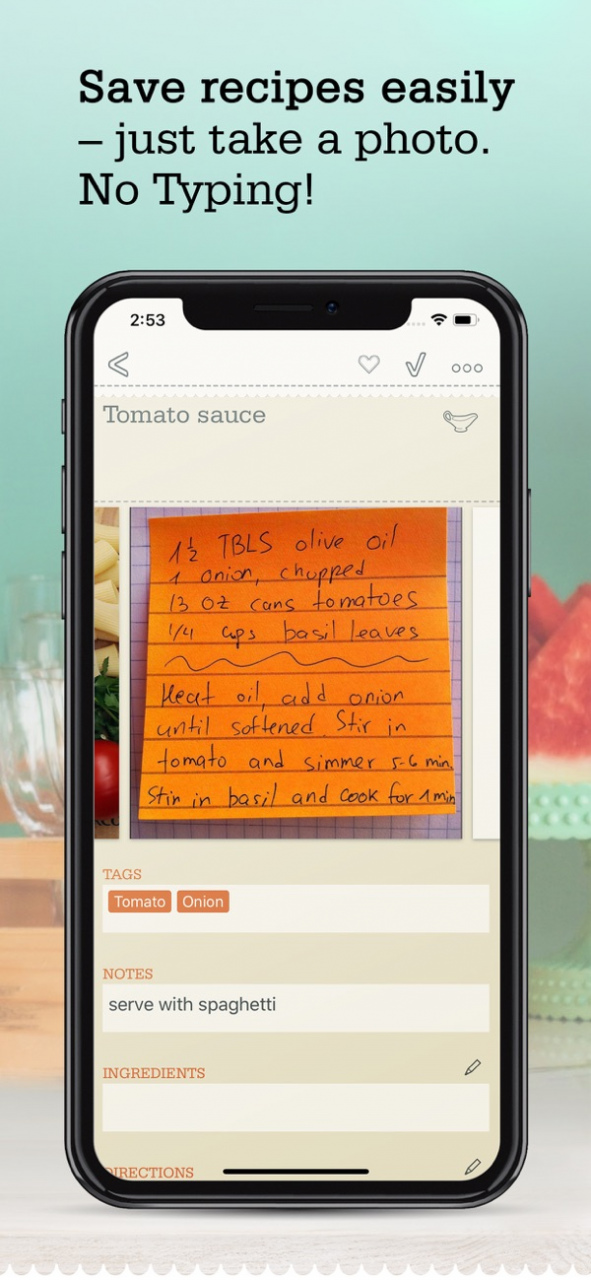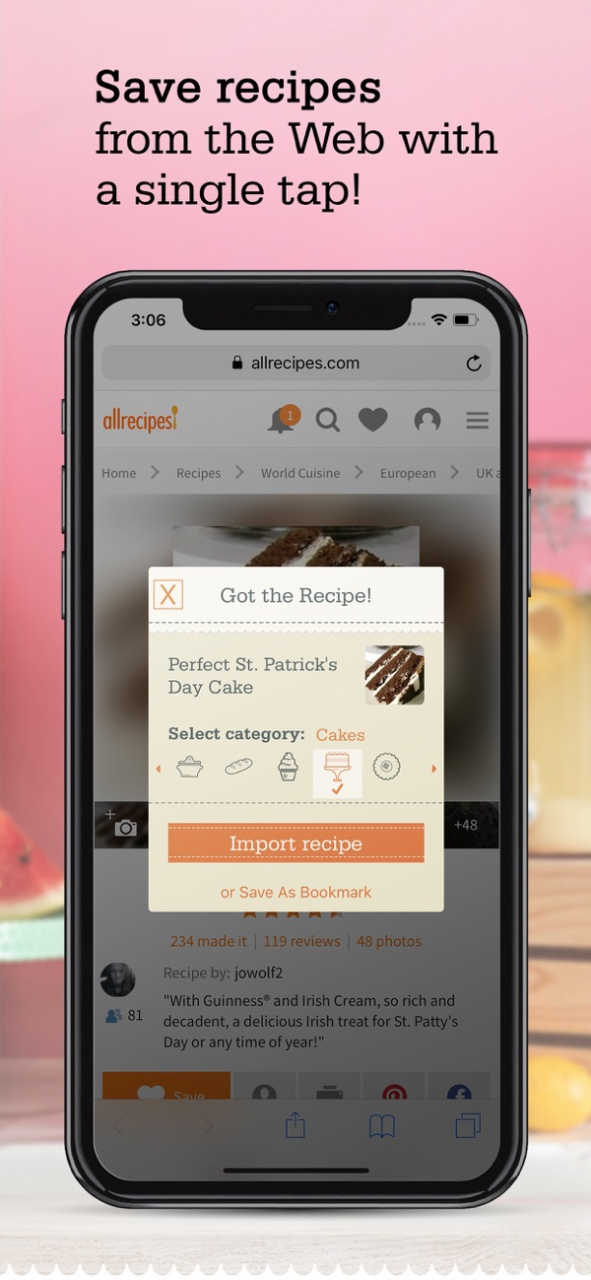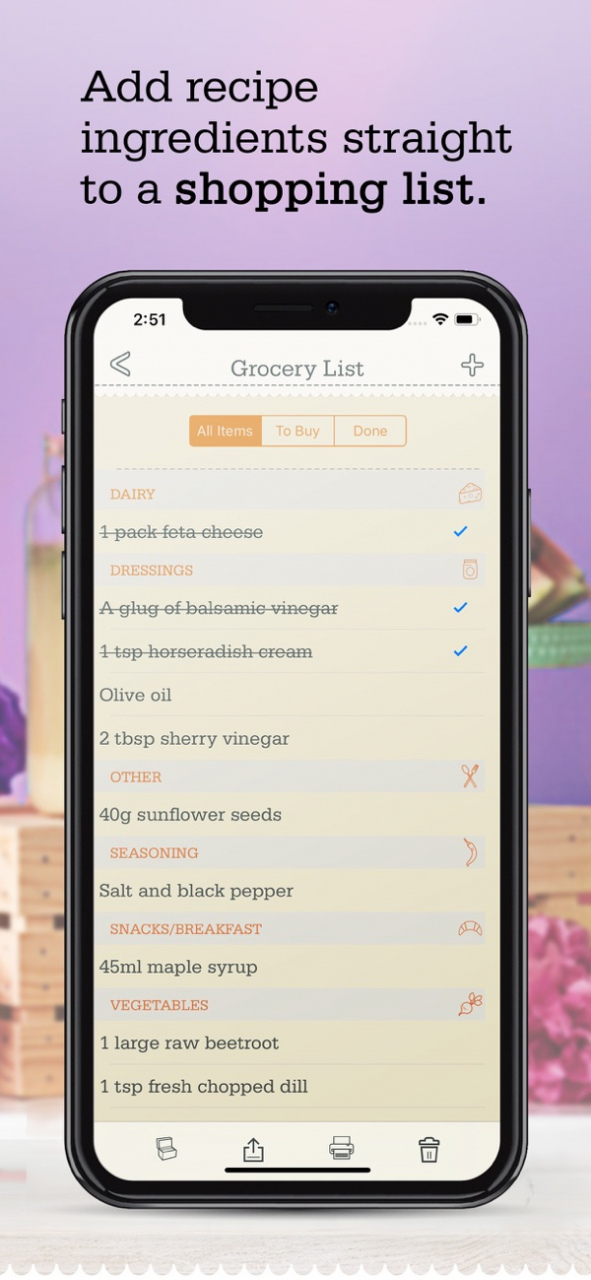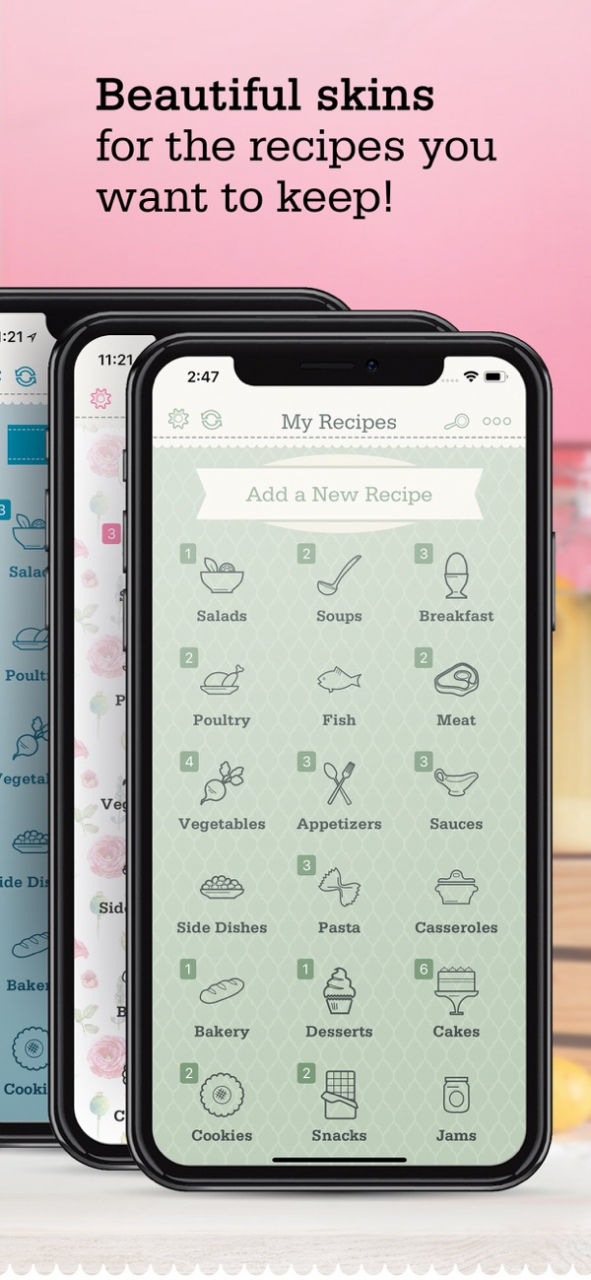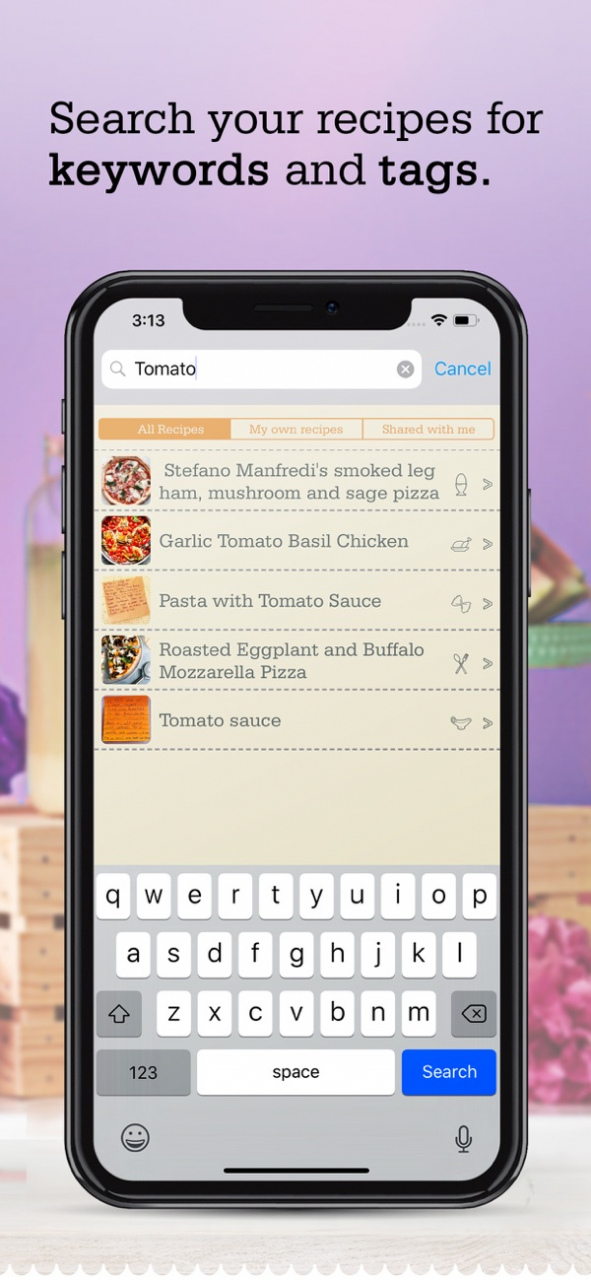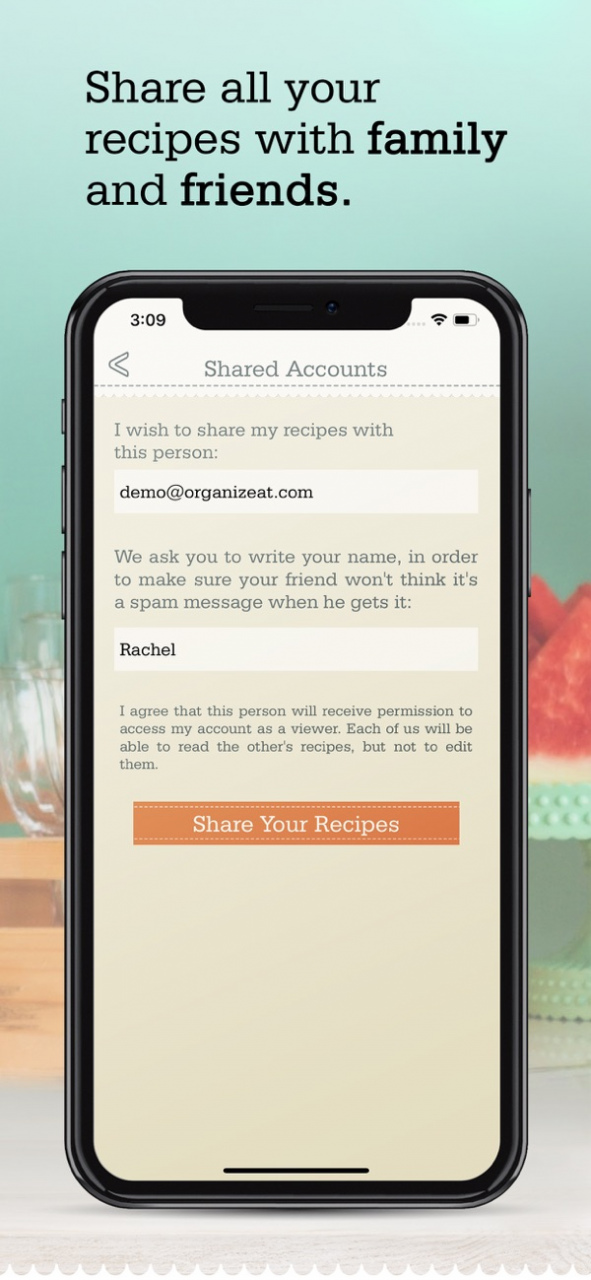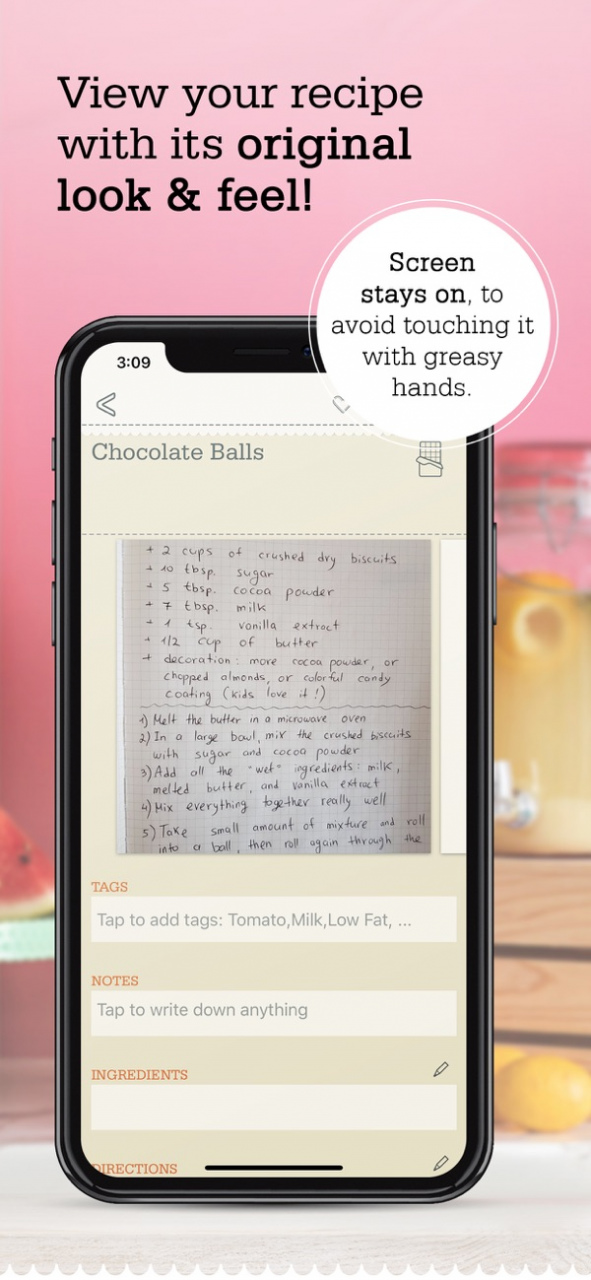Version History
Here you can find the changelog of OrganizEat: recipe organizer since it was posted on our website on 2020-02-27.
The latest version is 4.2.3 and it was updated on soft112.com on 19 April, 2024.
See below the changes in each version:
version 4.2.3
posted on 2022-01-31
Jan 31, 2022 Version 4.2.3
We are continually improving our OrganizEat app to make recipe management, cooking, and meal planning simple!
This update introduces another way to save your recipes easily, without typing: Voice Dictation!
It’s 2022, and by now, we are all used to “talking” to our computers, like Alexa and Siri.
It’s about time we could speak our recipes to OrganizEat as well!**
Keeping up with technological advances is an essential mission for us.
Please welcome our new Recipe Dictation feature!
We hope our app helps your whole family keep your recipes in perfect order and be even more efficient in the kitchen.
Enjoy using OrganizEat!
(**currently works only for the English language.)
version 4.1.807
posted on 2022-01-04
Jan 4, 2022 Version 4.1.807
We continually improve our OrganizEat app to make recipe management, cooking, and meal planning simple!
This app update is identical to the previous release, with just a tiny but urgent fix to a bug in the Meal Planner.
A huge thanks to Seth, who immediately informed us about this bug we missed!
Enjoy using OrganizEat, and we hope our app helps your whole family keep your recipes in perfect order and be even more efficient in the kitchen.
We thank all our users for letting us know what YOU want to have in the app. Keep that feedback coming!
version 4.1.805
posted on 2021-12-15
Dec 15, 2021 Version 4.1.805
We are continually improving our OrganizEat app to make recipe management, cooking, and meal planning simple!
In this update, we fixed some bugs in the following features:
1) ingredients scaling
2) recipe thumbnail photos display
3) "surprise me" automatic meal plan generation
Enjoy using OrganizEat, and we hope our app helps your whole family keep your recipes in perfect order and be even more efficient in the kitchen.
We thank all our users for letting us know what YOU want to have in the app. Keep that feedback coming!
version 4.1.803
posted on 2021-10-22
Oct 22, 2021 Version 4.1.803
We are continually improving our OrganizEat app to make recipe management, cooking, and meal planning simple!
In this update, we added a fix for a rare bug in the email address confirmation.
Enjoy using OrganizEat, and we hope our app helps your whole family keep your recipes in perfect order and be even more efficient in the kitchen.
We thank all our users for letting us know what YOU want to have in the app. Keep that feedback coming!
version 4.1.787
posted on 2021-09-30
Sep 30, 2021 Version 4.1.787
We are continually improving our OrganizEat app to make recipe management, cooking, and meal planning simple!
In this update, we added a fix for an annoying bug that occurred when trying to edit the ingredient text.
Expect this bug fix, this update is identical to the previous one, which added support for the new iOS15 operating system version.
Enjoy using OrganizEat, and we hope our app helps your whole family keep your recipes in perfect order and be even more efficient in the kitchen.
We thank all our users for letting us know what YOU want to have in the app. Keep that feedback coming!
version 4.1.783
posted on 2021-09-24
Sep 24, 2021 Version 4.1.783
We are continually improving our OrganizEat app to make recipe management, cooking, and meal planning simple!
This update contains support for the new iOS 15 which was recently released by Apple.
Enjoy using OrganizEat, and we hope our app helps your whole family keep your recipes in perfect order and be even more efficient in the kitchen.
We thank all our users for letting us know what YOU want to have in the app. Keep that feedback coming!
version 4.1.781
posted on 2021-09-03
Sep 3, 2021 Version 4.1.781
We are continually improving our OrganizEat app to make recipe management, cooking, and meal planning simple!
This update contains a small bug fix, for a rare issue on the iPad version, that was causing a crash.
Enjoy using OrganizEat, and we hope our app helps your whole family keep your recipes in perfect order and be even more efficient in the kitchen.
We thank all our users for letting us know what YOU want to have in the app. Keep that feedback coming!
version 4.1.3
posted on 2021-05-25
May 25, 2021 Version 4.1.3
We are continually working to improve our OrganizEat app to make recipe management, cooking, and meal planning simple!
This update includes 10 new food icons for your custom folders!
The new icons that were added are all based on our users’ requests:
Air Fryer, Noodles, Beeter, 5 Minutes, 15 Minutes, 30 Minutes, Italian Food, French Food, and Polish Food.
In addition, we also fixed several small & rare bugs in this version.
Enjoy using OrganizEat, and we hope our app helps your whole family to keep your recipes in perfect order, and be even more efficient in the kitchen.
We thank all our users, for letting us know what YOU want to have in the app. Keep that feedback coming!
version 4.0.571
posted on 2021-04-18
Apr 18, 2021 Version 4.0.571
We are continually working to improve our OrganizEat app to make recipe management, cooking, and meal planning simple!
This app update is a couple of small ones:
- We fixed a bug that sometimes caused a crash when recipe images are being downloaded.
- A fix for bug of the 3D touch menu on iPad.
We hope our app helps your whole family to keep your recipes in perfect order and be even more efficient in the kitchen.
We thank you, all our users, for letting us know what YOU want to have in the app. Keep that feedback coming :-)
Enjoy using OrganizEat!
version 4.0.57
posted on 2021-03-09
Mar 9, 2021 Version 4.0.57
We are continually working to improve our OrganizEat app to make recipe management, cooking, and meal planning simple!
This app update is a small one: we only fixed the image download problem from several websites such as Betty Crocker, Pillsbury, Just a Pinch, and a few more.
We hope our app helps your whole family to keep your recipes in perfect order and be even more efficient in the kitchen.
We thank you, all our users, for letting us know what YOU want to have in the app. Keep that feedback coming :-)
Enjoy using OrganizEat!
version 4.0.55
posted on 2021-02-22
Feb 22, 2021 Version 4.0.55
We are continually working to improve our OrganizEat app to make recipe management, cooking, and meal planning simple!
- "Surprise me!": helping you to create the weekly menu! We fixed a bug in the way this button used to cover recipes in some cases.
- Spanish translation! A huge thanks to our user Miriam, for helping us to translate OrganizEat into Spanish.
- Some additional improvements and minor bugs fixes
We hope our app helps your whole family to keep your recipes in perfect order and be even more efficient in the kitchen.
We thank you, all our users, for letting us know what YOU want to have in the app. Keep that feedback coming :-)
Enjoy using OrganizEat!
version 4.0.53
posted on 2021-02-07
Feb 7, 2021 Version 4.0.53
We are continually working to improve our OrganizEat app to make recipe management, cooking, and meal planning simple!
- "Surprise me!": helping you to create the weekly menu! It's not just a random "dumb" choice of recipes. We are working on a smart algorithm. The menu choice is based on the app's historical knowledge of your favorite and most cooked recipes, along with several "surprises" here and there, to freshen up things :-)
- Spanish translation! A huge thanks to our user, Miriam de Fatima Oliveros Alvizu, for helping us to translate OrganizEat into Spanish.
- Some additional improvements and minor bugs fixes
We hope our app helps your whole family to keep your recipes in perfect order and be even more efficient in the kitchen.
We thank you, all our users, for letting us know what YOU want to have in the app. Keep that feedback coming :-)
Enjoy using OrganizEat!
version 4.0.51
posted on 2020-12-02
Dec 2, 2020 Version 4.0.51
This version is identical to the recent 4.0.49 app update, plus a fix for a Grocery List "endless spinner" bug that occurred for some phone models.
version 4.0.49
posted on 2020-10-31
Oct 31, 2020 Version 4.0.49
This version is identical to the recent 4.0.47 app update, plus a fix for an app crash bug that was found there.
version 4.0.3
posted on 2020-08-05
Aug 5, 2020 Version 4.0.3
We are continually working to improve our OrganizEat app to make recipe management, cooking, and meal planning simple!
- Sharing your account with two users, instead of one other user!
- A new switch in the app's Settings -> Preferences section. It allows hiding the Inspiration & Ideas tab. Not everyone is looking for inspiration, so now you can customize your app.
- Another new switch in the app's Settings -> Preferences section allows blocking the app's popups with suggestions and tips. Most people find them helpful, but some find then annoying: this switch is for you!
- Fixing several annoying bugs in the recipe Steps & Ingredients typing screens.
- Additional, smaller bug fixes and UI improvements.
Enjoy using OrganizEat, and we hope our app helps your whole family to keep your recipes in perfect order, and be even more efficient in the kitchen.
We thank you all our users, for letting us know what YOU want to have in the app. Keep that feedback coming!
version 3.9.9991
posted on 2020-06-07
7 Jun 2020 Version 3.9.9991
We are continually working to improve our OrganizEat app to make recipe management, cooking, and meal planning simple!
This update corrects the bug of images downloads from the Taste of Home website.
We thank all our users for alerting us about it so soon!
Enjoy using OrganizEat, and we hope our app helps your whole family to keep your recipes in perfect order, and be even more efficient in the kitchen.
We thank you all our users, for letting us know what YOU want to have in the app. Keep that feedback coming!
version 3.9.9991
posted on 2020-06-07
Jun 7, 2020 Version 3.9.9991
We are continually working to improve our OrganizEat app to make recipe management, cooking, and meal planning simple!
This update corrects the bug of images downloads from the Taste of Home website.
We thank all our users for alerting us about it so soon!
Enjoy using OrganizEat, and we hope our app helps your whole family to keep your recipes in perfect order, and be even more efficient in the kitchen.
We thank you all our users, for letting us know what YOU want to have in the app. Keep that feedback coming!
version 3.9.999
posted on 2020-05-03
May 3, 2020 Version 3.9.999
We are continually working to improve our OrganizEat app to make recipe management, cooking, and meal planning simple!
- This update corrects the Meal Planner bug. Thank you all for alerting us about it immediately!
- All of the new features & fixes of the previous update are still here:
- 10 new food icons for various folders!
- New switches in the app's Settings -> Preferences section. They allow control of the popups, and directions numbering options.
- Fixing several annoying bugs in the app's Search
Enjoy using OrganizEat, and we hope our app helps your whole family to keep your recipes in perfect order, and be even more efficient in the kitchen.
We thank you all our users, for letting us know what YOU want to have in the app. Keep that feedback coming!
version 3.9.997
posted on 2020-05-01
May 1, 2020 Version 3.9.997
We are continually working to improve our OrganizEat app to make recipe management, cooking, and meal planning simple!
- This update corrects the Fish & Meat folders bug that crawled into our previous app update. Sorry for that, and thank you all for alerting us about it immediately!
- All of the new features & fixes of the previous update are still here:
- A fix for the Meal Planner bug.
- In addition: 10 new food icons for various folders!
- New switches in the app's Settings -> Preferences section. They allow control of the popups, and directions numbering options.
- Fixing several annoying bugs in the app's Search
Enjoy using OrganizEat, and we hope our app helps your whole family to keep your recipes in perfect order, and be even more efficient in the kitchen.
We thank you all our users, for letting us know what YOU want to have in the app. Keep that feedback coming!
version 3.9.993
posted on 2020-04-29
Apr 29, 2020 Version 3.9.993
We are continually working to improve our OrganizEat app to make recipe management, cooking, and meal planning simple!
- Most important: this version contains an *urgent bug fix* for the Meal Planner.
- In addition: 10 new food icons for various folders!
- New switches in the app's Settings -> Preferences section. They allow control of the popups, and directions numbering options.
- Fixing several annoying bugs in the app's Search
Enjoy using OrganizEat, and we hope our app helps your whole family to keep your recipes in perfect order, and be even more efficient in the kitchen.
We thank you all our users, for letting us know what YOU want to have in the app. Keep that feedback coming!
version 3.3.91
posted on 2019-11-07
7 Nov 2019 Version 3.3.91
We are continually working to improve our OrganizEat app to make recipe management, cooking, and meal planning simple!
- This version is identical to our previous update, but we also added support for the iOS 13 Dark Mode
Enjoy using OrganizEat, and we hope our app helps your whole family to keep your recipes in perfect order, and be even more efficient in the kitchen.
We thank you all our users, for letting us know what YOU want to have in the app. Keep that feedback coming!
version 3.3.91
posted on 2019-11-07
Nov 7, 2019 Version 3.3.91
We are continually working to improve our OrganizEat app to make recipe management, cooking, and meal planning simple!
- This version is identical to our previous update, but we also added support for the iOS 13 Dark Mode
Enjoy using OrganizEat, and we hope our app helps your whole family to keep your recipes in perfect order, and be even more efficient in the kitchen.
We thank you all our users, for letting us know what YOU want to have in the app. Keep that feedback coming!
version 3.9.9991
posted on 1970-01-01
7 juin 2020 Version 3.9.9991
We are continually working to improve our OrganizEat app to make recipe management, cooking, and meal planning simple!
This update corrects the bug of images downloads from the Taste of Home website.
We thank all our users for alerting us about it so soon!
Enjoy using OrganizEat, and we hope our app helps your whole family to keep your recipes in perfect order, and be even more efficient in the kitchen.
We thank you all our users, for letting us know what YOU want to have in the app. Keep that feedback coming!
version 4.0.51
posted on 1970-01-01
2020年12月2日 Version 4.0.51
This version is identical to the recent 4.0.49 app update, plus a fix for a Grocery List "endless spinner" bug that occurred for some phone models.
version 3.9.999
posted on 1970-01-01
2020年5月3日 Version 3.9.999
We are continually working to improve our OrganizEat app to make recipe management, cooking, and meal planning simple!
- This update corrects the Meal Planner bug. Thank you all for alerting us about it immediately!
- All of the new features & fixes of the previous update are still here:
- 10 new food icons for various folders!
- New switches in the app's Settings -> Preferences section. They allow control of the popups, and directions numbering options.
- Fixing several annoying bugs in the app's Search
Enjoy using OrganizEat, and we hope our app helps your whole family to keep your recipes in perfect order, and be even more efficient in the kitchen.
We thank you all our users, for letting us know what YOU want to have in the app. Keep that feedback coming!
version 4.0.3
posted on 1970-01-01
2020年8月5日 Version 4.0.3
We are continually working to improve our OrganizEat app to make recipe management, cooking, and meal planning simple!
- Sharing your account with two users, instead of one other user!
- A new switch in the app's Settings -> Preferences section. It allows hiding the Inspiration & Ideas tab. Not everyone is looking for inspiration, so now you can customize your app.
- Another new switch in the app's Settings -> Preferences section allows blocking the app's popups with suggestions and tips. Most people find them helpful, but some find then annoying: this switch is for you!
- Fixing several annoying bugs in the recipe Steps & Ingredients typing screens.
- Additional, smaller bug fixes and UI improvements.
Enjoy using OrganizEat, and we hope our app helps your whole family to keep your recipes in perfect order, and be even more efficient in the kitchen.
We thank you all our users, for letting us know what YOU want to have in the app. Keep that feedback coming!